
"Your products are the most amazing coding I have ever see or used!!!!!Absolute perfection. Tight, concise. Flawless execution! The most pleasant experience for me in a long time. It's so incredibly good."
-John McClain
Reward By Expert

Any Video Converter Ultimate is an all-rounded video converter, DVD ripper, DVD maker, screen video capture, online video downloader & converter, video editor, etc. As a professional video converter & DVD ripper, it provides handy and useful solution to free convert video & rip DVD movies to all popular video and audio formats, including AVI, WMV, MP4, FLV, SWF, MKV, 3GP, 3G2, MP3, FLAC, HTML5, etc. for enjoyment on all your portable devices, mobile phones, game consoles, MP4/MP3 players, etc. It can also turn all your favorite vacation, wedding, family movies and other movies collection into the fantastic DVD.
- Convert videos between different formats;
- Rip DVD movies to popular portable devices;
- Capture streaming video and record video, sound and pictures on screen;
- Edit video with cut, crop, trim, rotate, merge, add subtitles;
- Transfer video to DVD format and burn video to DVD/AVCHD DVD;
- Download YouTube video for offline watching.
Features
Any Video Converter Ultimate allows you to convert video and DVDs to many popular video and audio formats, so you can get HD lossless video and audio enjoyment on a number of portable media players and smart phones, like Apple TV, iPod, iPad, iPhone 8, Nexus 9, Kindle Fire HD, Samsung Note 9, Android tablets, Samsung Galaxy S10, Zune, PSP, PS3, etc.

Any Video Converter Ultimate allows you to burn video to DVD/AVCHD DVD with steps. Create DVD, you can choose DVD video NTSC Movie or DVD video PAL Movie according to your TV system or AVCHD 720P Movie(*.m2ts) or AVCHD DVD 1080P Movie(*.m2ts) according to your DVD Player. Multiple playable DVD formats are supported, such as CD-R, CD-RW, DVD-RAM, DVD+R, DVD+RW, DVD+R Dual Layer, DVD-R, DVD-RW, DVD-R Dual Layer, random access writes.
You can easily download and convert YouTube video and other online videos from videos sharing websites. Just copy and paste the URL links to the program, online videos will be downloaded in lightning speed. The program also can convert youtube videos to MP4, AVI, WMV, MPEG, 3GP, etc. for enjoyment on iPod, iPad, iPhone 8, Nexus 9, Apple TV, Kindle Fire HD, Samsung Note 9, Android tablets, Samsung Galaxy S10, etc.

Easily capture streaming videos from NetFlix, Hulu, Metacafe, Blockbuster, iTunes, Vimeo, etc. It is also available to record anything on the screen including media player windows, protected iTunes video, rental protected DVDs, desktop activities even the full screen. You can convert the screen captured video to MP4, AVI, 3GP, WMV, FLV for uploading to video sharing sites or for playback on all your mobile devices.

Any Video Converter Ultimate can easily extract audio from all videos and DVD movies and save as MP3, AAC, WMA, M4A, WAV, FLAC, and OGG audio files for your mp3 players, iPod, iPhone 8, iPad, PSP, Nexus 9, Kindle Fire HD, Samsung Note 9, etc.

Served as a high-definition video converter, Any Video Converter Ultimate allows you to convert AVCHD (*.M2TS, *.MTS, *.TOD), HD MKV, HD H.264/MPEG-4 AVC, HD MPEG-2, HD MPEG Transport Stream (*.TS, *.TP, *.M2T), etc. to standard definition video formats. It can easily encode and create the HTML5 video online. With this HTML5 Video Converter, you can perfectly convert HTML5 videos for a wide range of portable media players.

Any Video Converter Ultimate possess fantastic editing functions like Add effects, Trim, Crop, Merge, Rotate, Take Snapshot, etc. So you can free alter video effect by modifying the video Contrast, Brightness, Saturation and merge multiple videos into one. Its crop function makes it possible to adjust the video size for getting the perfect visual impact.

Accompanied with the friendly user-interface, Any Video Converter Ultimate can bring you brand-new visual perception. Unique panel management function can manage your output videos by profiles or group with file calculator. You will get super fast conversion speed with its unique CUDA Technology Acceleration technology and full multi-core support.
| System Requirements | |
OS |
2000 SP4*, XP, Vista (32bit & 64bit), Windows 7 (32bit & 64bit), Windows 8 & Windows 10 |
| Processor | 1GHz Intel/AMD processor or above |
| RAM | 256MB RAM (512MB or above recommended) |
| Free Hard Disk | 70MB for installation |
| Note: | Manually download the "gdiplus.dll" file, and save it to the installation directory of the program in Windows 2000 SP4. To rip DVD disc, DVD-ROM is necessary. |
| Supported Input Formats | |
| DVD Disc | DVD Disc (DVD 9 & DVD 5) , DVD Folder (VI DEO_TS), DVD ISO File |
| Video Formats | 3g2, 3gp, 3gpp, 3gp2, amv, asf, avi, avs, dat, divx, dv, dvr-ms, f4v, flv, m1v, m2p, m2t, m2ts, m2v, m4v, mkv, mod, mov, mp4, mpe, mpeg, mpeg2, mpeg4, mpg, mpv, mts, nsv, ogg, ogm, ogv, qt, rm, rmvb, tod, trp, tp, ts, vob, vro, wmv, webm |
| Supported Output Formats | |
| Video Formats | wmv, mpg, mp4, avi, asf, m2ts, 3gp, 3g2, flv, mkv, swf, webm, ogv |
| Audio Formats | mp3, ogg, wav, aac, m4a, wma |
| Disc | CD-R, CD-RW, DVD-RAM, DVD+R, DVD+RW, DVD+R Dual Layer, DVD-R, DVD-RW, DVD-R Dual Layer, random access writes |
| Image Format | png |
How to Convert DVD/Videos with Any Video Converter Ultimate?
Step 1. Download and install Any Video Converter Ultimate.
Click here to download Any Video Converter Ultimate. After the download is finished, run the avc-ultimate.exe file and follow the installation wizard instructions.
Step 2: Run Any Video Converter Ultimate and add DVD/Video files
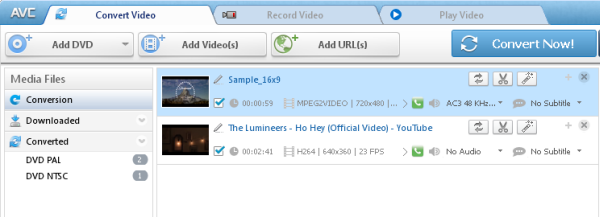
To open the DVD movie you would like to rip, hit Add DVD button. To select a video you would like to convert, hit the Add Video Files button on the top left corner. In the opened Windows Explorer Window, browse for the necessary DVD/Video files.
Please note: You can also add batch video files by clicking menu File > Batch Add Video Files so that you don’t need add input videos one by one. It’s more convenient and time-saving.
Step 3: Set up the conversion output profile
After you have selected the input DVD/Video files, click the button under Output Profile on the top right corner to select the output format. In the list of Output Profile, select your desired output format.
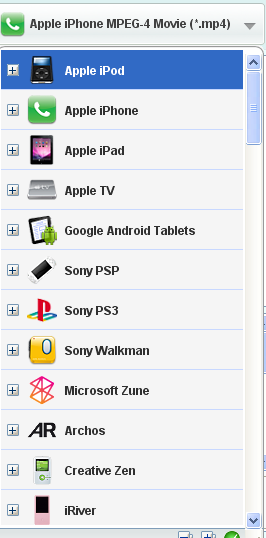
Under the preview window field, you can also manually set the output parameters. For novice users it is recommended to select the default parameter.
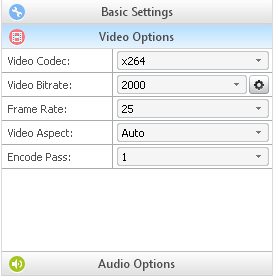
Step 4: Set up a proper video output folder
Click the menu File > Set Output Folder and select a location on your HDD for the output video file. If you don’t do this step, the default output folder would be in C:\Documents and Settings\sssss\My Documents\Any Video Converter Ultimate.
Step 5: Convert your video files
After you have set up all the conversion output format and parameters, hit the Convert Now! button to start converting.
When the process is completed, Click the Open Output Folder button in bottom left corner (or right-click the source file in the middle panel and click Open Destination File Location. Or click menu File > Open Output Folder). Then you would find the converted file.
Now you can transfer the converted file to your portable media players or mobile phones. Just enjoy it.
Home | About | Legal Notices | Sitemap | Spotify Music Converter | Apple Music Converter | Amazon Music Converter | Tidal Music Converter | Streaming Audio Recorder | Video Enhancer AI | Face Blur AI | Photo Enhancer AI | AI Image Upscale | Streaming Video Downloader | Disney+ Video Downloader | HBOMax Video Downloader | Amazon Video Downloader | Netflix Video Downloader | YouTube Video Downloader | YouTube Music Converter
Copyright © 2005-2025 DVDSmith Inc., All Rights Reserved.





