- Video Tutorial - Rip DVD to MP4
- Video Tutorial - Copy DVD to ISO
- Video Tutorial - Convert DVD to iPhone
- Video Tutorial - Copy DVD to Video_TS
- Video Tutorial - Clone DVD to blank DVD disc
- Copy Skyfall on hard drive/DVD
- Video Tutorial - Rip DVD to Samsung Galaxy Note
- Video Tutorial - Copy DVD to DVD Folder with freeware
- Burn The Avengers DVD to DVD
- Copy Skyfall on hard drive/DVD
- Rip DVD on Mac Mountain Lion
- Horror movie - The Thing
- Rip DVD to iPad 3
- DVD to Windows phone 8
- Rip DVD to Samsung Galaxy S3
- Rip DVD to iPhone 5
- Rip DVD to LG Intuition
- Clone Friends with Benefits
- Rip Titanic DVD
- Rip DVD to Galaxy Note
- How to convert DVD to MP4
- Copy Real Steel
How to convert DVD movies to MP4/M4V/MKV for playable on LG Optimus G with Any DVD Cloner Platinum

LG Optimus G is LG's new flagship phone. Features with a 4.7-inch HD display screen, 13.0MP camera, a 2100mAh battery and runs Android 4.0. Besides, the display will be a True HD IPS LCD with an RGB matrix and resolution of 768 x 1280. The quad-core 1.5GHz Qualcomm Snapdragon S4 Pro APQ8064 lets quad-core and LTE play together and 2GB of RAM is on board.
With large size HD display, LG Optimus G is a great handset to play movies or vidoes. That is even better if it can play your favorite movie DVDs on your spare time! And the question comes: how to use a smartphone to play a DVD disc as no DVD drive is with it? Actually, you just need to convert DVD movies from the disc to video formats supported by LG Optimus G like MP4, then you can watch your favorite DVD movies without limits! What you need to make this? Any DVD Cloner Platinum is the best DVD to LG Optimus G Converter you neeed.
How to convert DVD movies to LG Optimus G?
Download DVD to LG Optimus G Converter
Download DVD to LG Optimus G Converter for Mac
Step 1. Import DVD titles in DVD to LG Optimus G Converter - Any DVD Cloner Platinum. After clicking 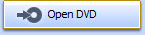 button and all titles will be loaded in the program.
button and all titles will be loaded in the program.
Step 2. Choose output format. Go to "DVD Ripper" and choose "Normal" in the list so as MP4 can be selected as "Output Format" which is supported by LG Optimus G.
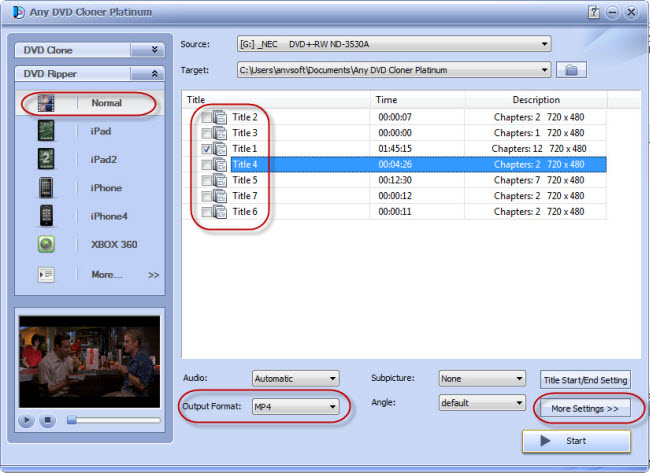
Step 3. Customized settings. You can click "More Settings" if you like to customize video, audio or picture up to your preferences. So you can get the perfect output video for LG Optimus G.

Step 4. Click  to start the ripping process.
to start the ripping process.
Wait for a while, the video will be generated successfully. Transfer it to LG Optimus G and then you can watch the movie with phablet freely.
Related articles you may be interested:
How to convert DVD movies to Huawei Ascend D2/Ascend Mate?
How to convert DVD to Huawei Ascend W1?
LG Optimus G specs:
- 1.5 Quad Core Krait Processor
- 2 GB RAM
- Adreno 320 GPU
- 4.7 Inch IPS+ Display
- Android 4.0
- 13 MP Camera
- 2100 MAh Battery
- supports DivX, WMV, MP4, 3GP, and 3G2 Formats
- supports MP3, AAC, AAC+, WMA, and WAV Formats
Home | About | Legal Notices | Sitemap | Spotify Music Converter | Apple Music Converter | Amazon Music Converter | Tidal Music Converter | Streaming Audio Recorder | Video Enhancer AI | Face Blur AI | Photo Enhancer AI | AI Image Upscale | Streaming Video Downloader | Disney+ Video Downloader | HBOMax Video Downloader | Amazon Video Downloader | Netflix Video Downloader | YouTube Video Downloader | YouTube Music Converter
Copyright © 2005-2025 DVDSmith Inc., All Rights Reserved.
Home | About | Legal Notices | Sitemap | Spotify Music Converter | Amazon Music Converter | Streaming Audio Recorder | Video Enhancer AI | Face Blur AI | Photo Enhancer AI | AI Image Upscale | Streaming Video Downloader | Disney+ Video Downloader | HBOMax Video Downloader | Amazon Video Downloader | Netflix Video Downloader | YouTube Video Downloader
Copyright © 2005-2025 DVDSmith Inc., All Rights Reserved.

