 Popular Topics
Popular Topics
- DVD, Blu-ray VS. Streaming
- DVD Movie to Google Nexus 6P
- DVD to Samsung Galaxy S6/S6 Edge
- Rip DVD Movie for Roku 3
- Google Nexus 9 vs Nexus 7
- DVD to iPad Air 2
- DVD to iPhone 6/6 Plus
- Copy and Rip DVD on Yosemite
- DVD to iPhone 5
- DVD to Galaxy S3
- DVD to Galaxy note
- DVD to the new iPad
- DVD to HTC One X
- Burn Avengers DVD to blank disc
- DVD to Huawei Ascend D2/Mate
- DVD to BlackBerry Z10
- DVD to Huawei Windows Phone 8 - Ascend W1
- Copy Skyfall DVD on hard drive
- Convert The Hobbit: An Unexpected Journey to MP4
- DVD to LG Optimus G
- DVD to Phablet Converter
- Nexus 10 vs iPad 4 vs Kindle Fire HD 8.9 vs Samsung Note 10.1
- DVD to Nokia Lumia 920
- DVD to Sony Xperia S
- Backup Top 10 Horror Movies
Articles & Guides
How to play DVD folder with media player classic?
DVDSmith Movie Backup is DVD backup software for copying DVD to hard drive as DVD folder. You can use this software in conjunction with DVD burning software of your choice, to make a backup copy of any DVD video disc, or with Any DVD Converter Pro to convert your DVD folder to MP4, AVI, 3GP or other video formats for your iPod, PSP, mobile phones and many portable media players.
DVDSmith Movie Backup can make perfect-quality backup copies of all your DVD movies using your own computer hard disk. It can keep the same sound & video quality when you backup your DVD movies with all the special features, menus, subtitles, and languages included. Within a few clicks of your mouse, your favorite DVD has been cloned and will be playable on your computer with free media players like SMPlayer, The KMPlayer and VLC Media Player and Media Player Classic .
Newly released Movie DVDs like Wall-E, Sleeping Beauty, Iron Man, Disaster Movie, Bangkok Dangerous, can be easily copied to your hard drive with DVDSmith Movie Backup.
If you need to copy movie DVD to DVD disc, please use Any DVD Cloner Platinum. It's an easy-to-use and powerful DVD copying tool!
How to play DVD folder on hard drive with Media Player Classic?
Media Player Classic (MPC) is a compact media player for Microsoft Windows. The application mimics the look and feel of the old, light-weight Windows Media Player 6.4 but integrates most options and features found in modern media players. It and its heirs are standard media players in the K-Lite Codec Pack and the Combined Community Codec Pack. Media Player Classic was originally created and maintained by a programmer named "Gabest". It was developed as a closed-source application, but later relicensed as free software under the terms of the GNU General Public License. MPC is hosted under the guliverkli project at SourceForge.net. The project itself is something of an umbrella organization for works by Gabest. It can be downloaded from Free-Codecs.com.
Media Player Classic supports dozens of video formats — MPEG, MPG, MP2, VOB, ASX, ASF, WM, WMV, AVI, D2V, MP4, SWF, MOV, QT, FLV, MKV, except M4V videos. To make it possible to play iTunes M4V videos on Media Player Classic, you need a powerful and professional DRM removal tool. NoteBurner M4V Converter Plus (For Winodws / For Mac) is second to none to help you fulfill this purpose. It adopts an innovative DRM decrypting technique which makes it possible to unlock iTunes DRM rented and purchased videos with lossless video and audio quality at 20X faster speed. Want to now more? Please visit: How to Play iTunes M4V Videos on Media Player Classic.
After copying DVD to hard drive as DVD folder with DVDSmith Movie Backup, you can use Media Player Classic to play the DVD folder without any DVD player. The video quality is just as the same as playing on DVD Player. Follow the steps below and you can enjoy DVD folder on hard drive.
1. Open Media Player Classic.

2. Click Menu "File --> Open File".
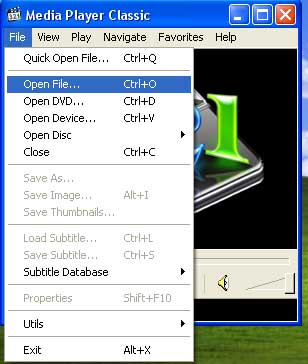
3. Click "Browse" button.
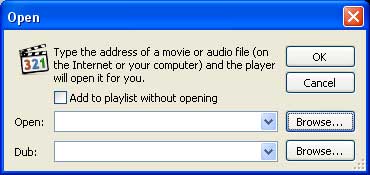
4. Open the DVD folder on hard drive and select "Video_TS.ifo" File. Other IFO files will work but in order to play the entire DVD you must select this file and click Open.
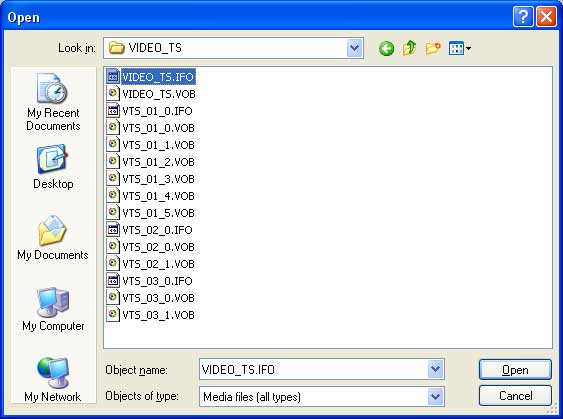
5. Once the Video_TS.ifo file is selected, Click OK button.

6. Media Player Classic will start to play the DVD folder on hard drive. Enjoy the DVD movie now!
Recommend: Best Apple Music Converter and Spotify Music Downloader

If you would like to remove DRM protection from Apple Music and convert them to common audio files, such as MP3, AAC, WAV or FLAC, you need the help from Apple Music converter. No matter you want to convert DRM-ed iTunes music or Apple Music, audiobooks, Apple Music converter could do them all with 20X fast speed, keeping lossless quality, retaining ID tags. Read more >>

Looking for a Spotify Music converter that could help you download Spotify music for free, then you should not miss this Spotify Music Converter. Spotify Music Converter perfectly helps you convert DRM-ed Spotify music to plain MP3, AAC, FLAC or WAV. In this way, users can get rid of the restriction of DRM, enjoy the Spotify music on any of your device offline, such as MP3 Player, car players, iPhone. Read more >>
Home | About | Legal Notices | Sitemap | Spotify Music Converter | Apple Music Converter | Amazon Music Converter | Tidal Music Converter | Streaming Audio Recorder | Video Enhancer AI | Face Blur AI | Photo Enhancer AI | AI Image Upscale | Streaming Video Downloader | Disney+ Video Downloader | HBOMax Video Downloader | Amazon Video Downloader | Netflix Video Downloader | YouTube Video Downloader | YouTube Music Converter
Copyright © 2005-2025 DVDSmith Inc., All Rights Reserved.

