 Hot Devices
Hot Devices- DVD Movie to Google Nexus 6P
- DVD to Samsung Galaxy S6
- DVD Movie for Roku 3
- Google Nexus 9 vs Nexus 7
- DVD to iPad Air 2
- DVD to iPhone 6/6 Plus
- DVD to iPhone 5
- DVD to Samsung Galaxy S5
- DVD to Sony Xperia Z2
- DVD to Microsoft Xbox One
- DVD to Samsung Galaxy Tab S
- DVD to Apple iPad Air
- DVD to Lenovo IdeaPad Yoga 2
How to Watch DVD on Microsoft Xbox One?

The long-awaited Microsoft Xbox One is on sale November 22, 2013 in the U.S and the U.K. As a video game console, it can also act as a powerful home media center to stream photos, music and videos to HD TV for playing and sharing. If you are considering converting DVD to Xbox One in order to enjoy DVD movies on HD TV, Any DVD Cloner Platinum is a perfect choice.
Hot Research: Mirror DVD to TV with Chromecast, DVD to Roku 3, DVD to iPad Air 2/ iPhone 6/6 Plus/Google Nexus 9, DVD Cloner & Ripper for Yosemite
Microsoft's Xbox One is representative of just such a novelty, pairing old tech like IR and HDMI passthrough with brand-new 1080p video capture and voice control -- all to impressive effect. Multitasking allows background downloads, music over games and more.
iTunes Store occupies 60% market share in video transaction. If you have ever downloaded, rented or purchased movies from iTunes Store, you must know that the downloaded M4V videos cannot read properly via other media players but iTunes and Apple devices. It is the DRM protection that preserves the exclusiveness of iTunes videos. Noteburner M4V Converter Plus (For Winodws / For Mac), which acts as a practical iTunes movies to Xbox One converter, shows its speciality in removing DRM protection. To learn more, please visit: How to Watch iTunes Movies on Xbox One.
Despite iTunes videos, DVD movies also have a fair share. Any DVD Cloner Plaitnum is a pratical DVD to Xbox One converter tool which enables you to convert encrypted movie DVDs to conventional and unprotected video file. With Any DVD Cloner Platinum, you can convert DVD to video files which can read smoothly on Xbox One in simple steps.
Step-by-Step Tutorial to Convert DVD to Xbox One

Step 1: Insert the movie DVD you want to watch on Xbox One to DVD drive and then run Any DVD Cloner Platinum. Thanks to the intelligent Analyzing Technology, the DVD to Xbox One Converter would analyze the structure of the DVDs automatically when you first insert them. When it finishes, the structure of the inserted movie DVD will be displayed. The DVD Cloner program can recoginze the real title which contains the main movie part.

Step 2: After it displays the analysis in the main window, please click "DVD ripper" tag. In the list of the dropdown menu, you can choose Xbox AVI movie. If you cannot find Xbox One, you can click "More" tag and in the popup dialogue box, choose "Microsoft Products" and "Xbox". Click "OK" button to confirm your choice.

Step 3: You can customize the output video file before the conversion.
1. Choose the part you need to convert. You must have noticed the 'Title Start/End Setting' button. If you decide not to include every scene, the chapter selection feature is quite helpful.
2. Customize output video and audio profile. You can adjust the output quality within the DVD to Xbox Converter.
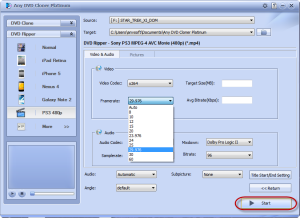
Step 4: Click the "Start" button to convert your movie DVD after you confirm the changes of settings. The status bar will show the process of the conversion. When it finishes, you will get a meesage and then you can open the destination folder to find the converted video files. The new Xbox can recognize the ripped video file.
The DVD to Xbox One Converter enables users to remove the protection on movie DVDs and play them on many other devices like Xbox One. The program provides a free trial to copy 3 movie DVD discs. You can download and at least have a try.
Further Reading: Best DRM Removal You Should Know

If you would like to remove DRM protection from Apple Music and convert them to common audio files, you need the help from Apple Music converter. Apple Music converter is a powerful audio converter that removes DRM from Apple music and convert Apple Music songs in common MP3, AAC, FLAC or WAV format, so that you could play Apple Music songs with your music player more freely. Read more >>

Looking for a Spotify Music converter that could help you download Spotify music for free, then you should not miss this Spotify Music Converter. Spotify Music Converter perfectly helps you convert DRM-ed Spotify music to plain MP3, AAC, FLAC or WAV. In this way, users can get rid of the restriction of DRM, enjoy the Spotify music on any of your device offline,such as MP3 Player, car players, iPhone. Read more >>
Related Articles
* Which One is Better? Google Nexus 9 vs. Nexus 7
* Choose a Good DVD Ripper Compatible with Yosemite
Home | About | Legal Notices | Sitemap | Spotify Music Converter | Apple Music Converter | Amazon Music Converter | Tidal Music Converter | Streaming Audio Recorder | Video Enhancer AI | Face Blur AI | Photo Enhancer AI | AI Image Upscale | Streaming Video Downloader | Disney+ Video Downloader | HBOMax Video Downloader | Amazon Video Downloader | Netflix Video Downloader | YouTube Video Downloader | YouTube Music Converter
Copyright © 2005-2025 DVDSmith Inc., All Rights Reserved.
Home | About | Legal Notices | Sitemap | Spotify Music Converter | Amazon Music Converter | Streaming Audio Recorder | Video Enhancer AI | Face Blur AI | Photo Enhancer AI | AI Image Upscale | Streaming Video Downloader | Disney+ Video Downloader | HBOMax Video Downloader | Amazon Video Downloader | Netflix Video Downloader | YouTube Video Downloader
Copyright © 2005-2025 DVDSmith Inc., All Rights Reserved.

